Top 10 Most Popular ChatGPT Apps
OpenAI recently introduced "Apps" in ChatGPT, a new generation of apps you can chat with right inside ChatGPT. These apps transform ChatGPT from a general-purpose chatbot into a powerful platform where you can create, learn, and do more. Apps fit naturally into conversation and respond to natural language with interactive interfaces you can use right in the chat. Here are the 7 official ChatGPT apps available today from OpenAI's pilot partners.
1. Canva
Category: Design & Creativity
Create, edit, and resize stunning presentations, docs, and social posts with AI-powered design tools directly in ChatGPT. Transform outlines into professional slide decks, search your existing designs, manage projects, and collaborate with your team—all through natural conversation.
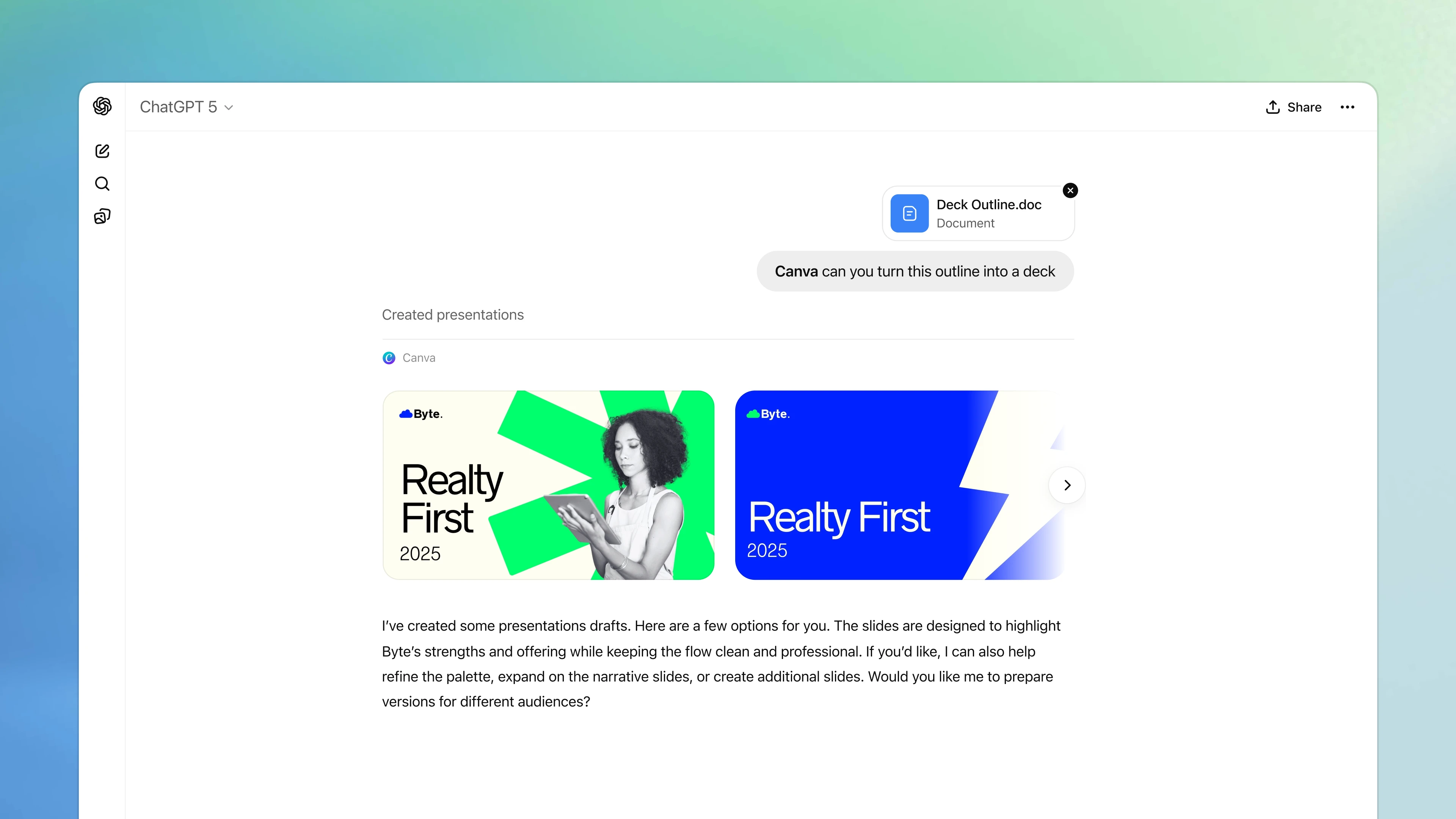
Key Features:
- AI Design Generation: Create presentations, docs, videos, and social posts from natural language prompts with detailed slide plans and narrative arcs
- Design Management: Search, browse, and organize your designs, folders, and assets across your entire Canva workspace
- Advanced Editing: Start editing transactions to translate, update text, replace images, and modify designs with precise control
- Asset Management: Upload assets from URLs, move items between folders, and manage your design library
- Team Collaboration: Comment on designs, reply to comments, and track project discussions directly through ChatGPT
- Content Search: Find designs by title, content, and apply filters to locate exactly what you need
2. Spotify
Category: Music & Entertainment
Your personalized music companion that connects directly to your Spotify account. Search, discover, and create playlists through natural conversation based on mood, genre, activity, or specific artists. All operations reflect your listening history and preferences for truly personalized recommendations.
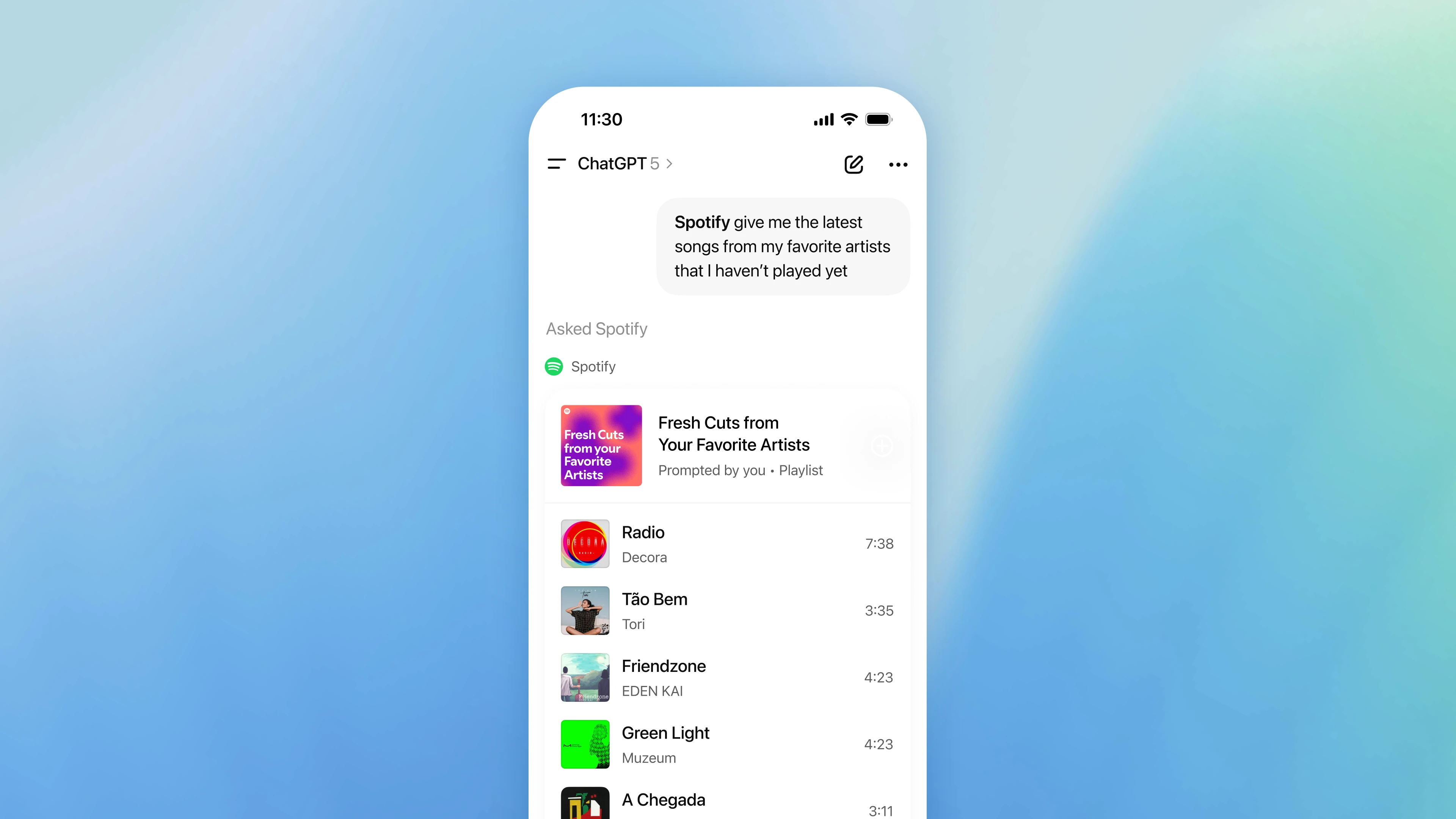
Key Features:
- Personalized Music Search: Find tracks, artists, albums, and playlists based on your Spotify history and preferences
- AI Playlist Creation: Build brand-new music playlists from natural language prompts describing mood, genre, activity, or events
- Library Management: Add or remove tracks, albums, artists, and podcast episodes from your Spotify library
- Podcast Discovery: Search and recommend podcast shows and episodes by topic, category, guest, or from your followed podcasts
- Smart Recommendations: Get suggestions for similar content based on your listening history and library
- Deep Linking: Direct access to play content in the Spotify app with secure deep links
3. Figma
Category: Design & Collaboration
Access your Figma designs directly through ChatGPT with powerful screenshot generation, UI code export, and design metadata retrieval. Perfect for developers and designers who need quick access to design specifications and code implementations.
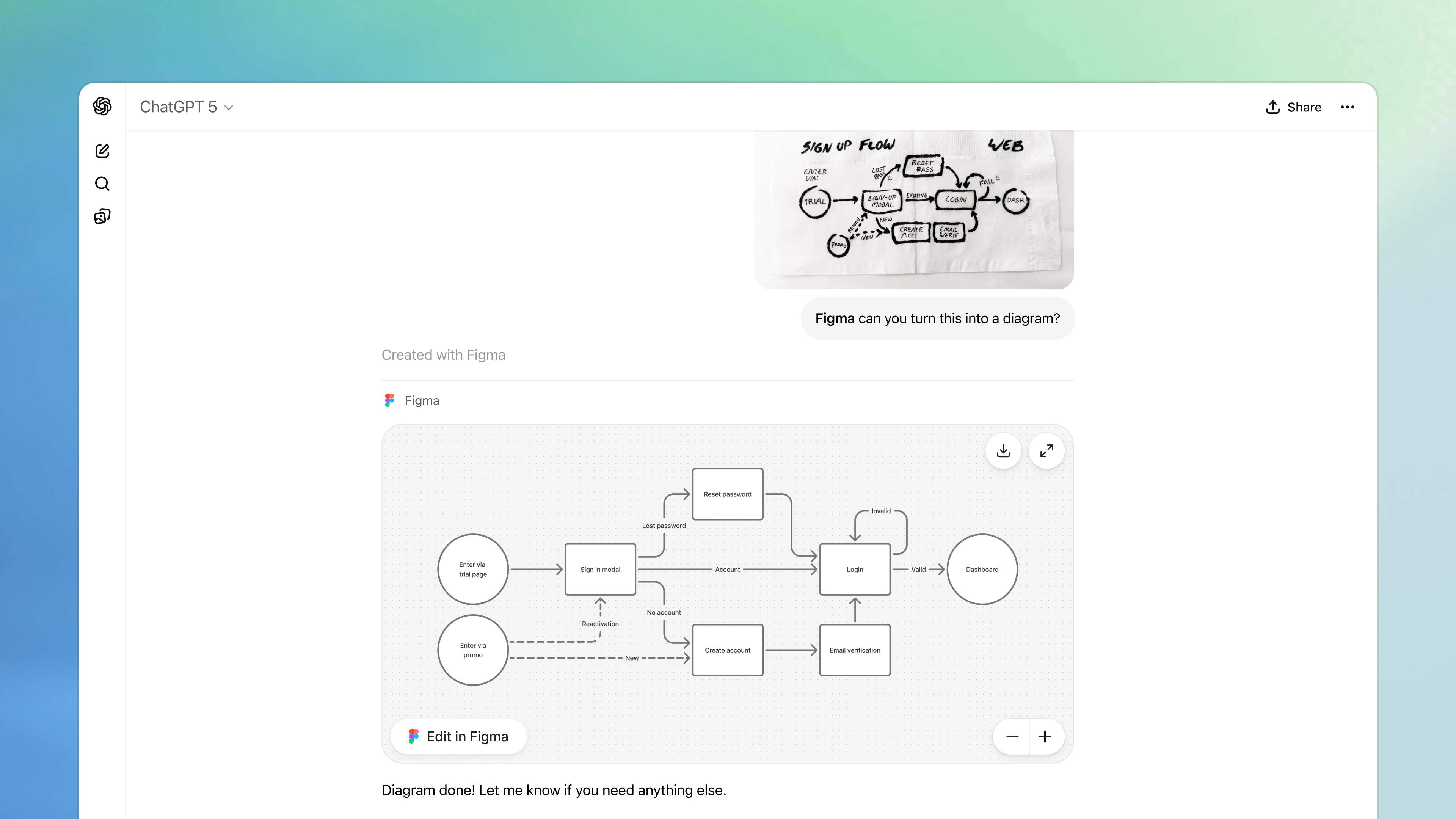
Key Features:
- Screenshot Generation: Generate high-quality screenshots of any Figma node or selected design element using file keys and node IDs
- UI Code Export: Generate production-ready UI code from Figma designs, including asset download URLs for all referenced resources
- Design Metadata: Retrieve comprehensive design structure in XML format, including node IDs, layer types, names, positions, and sizes
- AI Diagram Creation: Create flowcharts, decision trees, Gantt charts, sequence diagrams, and state diagrams in FigJam using Mermaid.js syntax
- Developer-Friendly: Extract design specifications directly from Figma URLs with automatic file key and node ID parsing
- OAuth Integration: Secure authentication with proper scope management for accessing your Figma files
4. Booking.com
Category: Travel & Accommodation
Search hotels, homes, and vacation rentals across 85,000+ destinations worldwide through natural conversation. Find the perfect accommodation by destination, dates, budget, landmarks, and specific amenities like pools, parking, or family-friendly features.
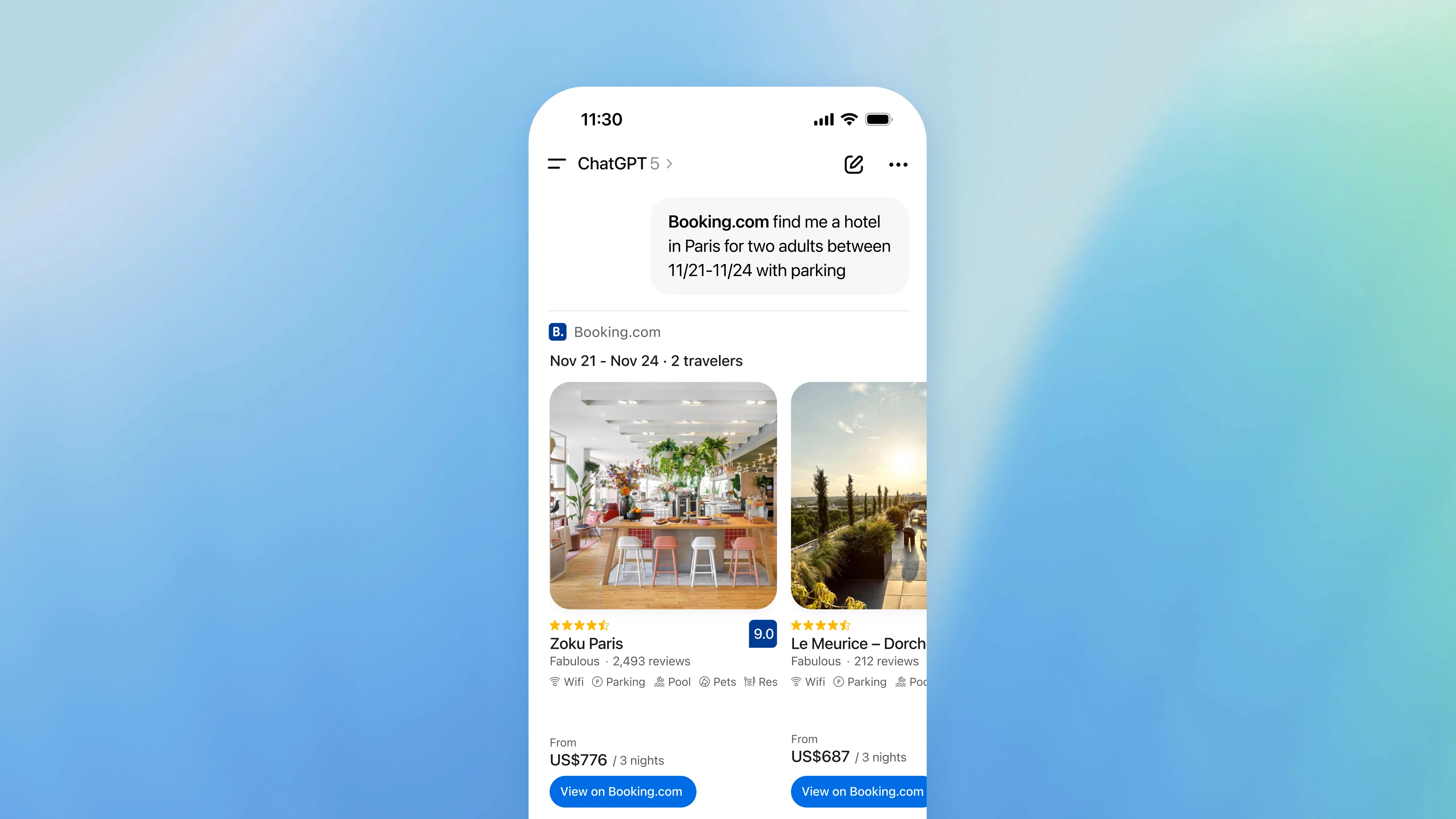
Key Features:
- Global Accommodation Search: Access hotels, hostels, apartments, homes, guest houses, and chalets in over 85,000 destinations
- Smart Filtering: Search by destination, dates, number of nights, guests, budget, landmarks, and facilities
- Detailed Results: View prices, photos, guest ratings, and complete facility lists for each property
- Flexible Search: Find accommodations using city names or geographic coordinates when cities aren't specified
- Amenity Matching: Filter by specific features like pools, parking, free breakfast, gym, all-inclusive, or family-friendly options
5. Expedia
Category: Travel & Planning
Discover and compare hotels, rooms, and flights using dynamic data to book your trip.
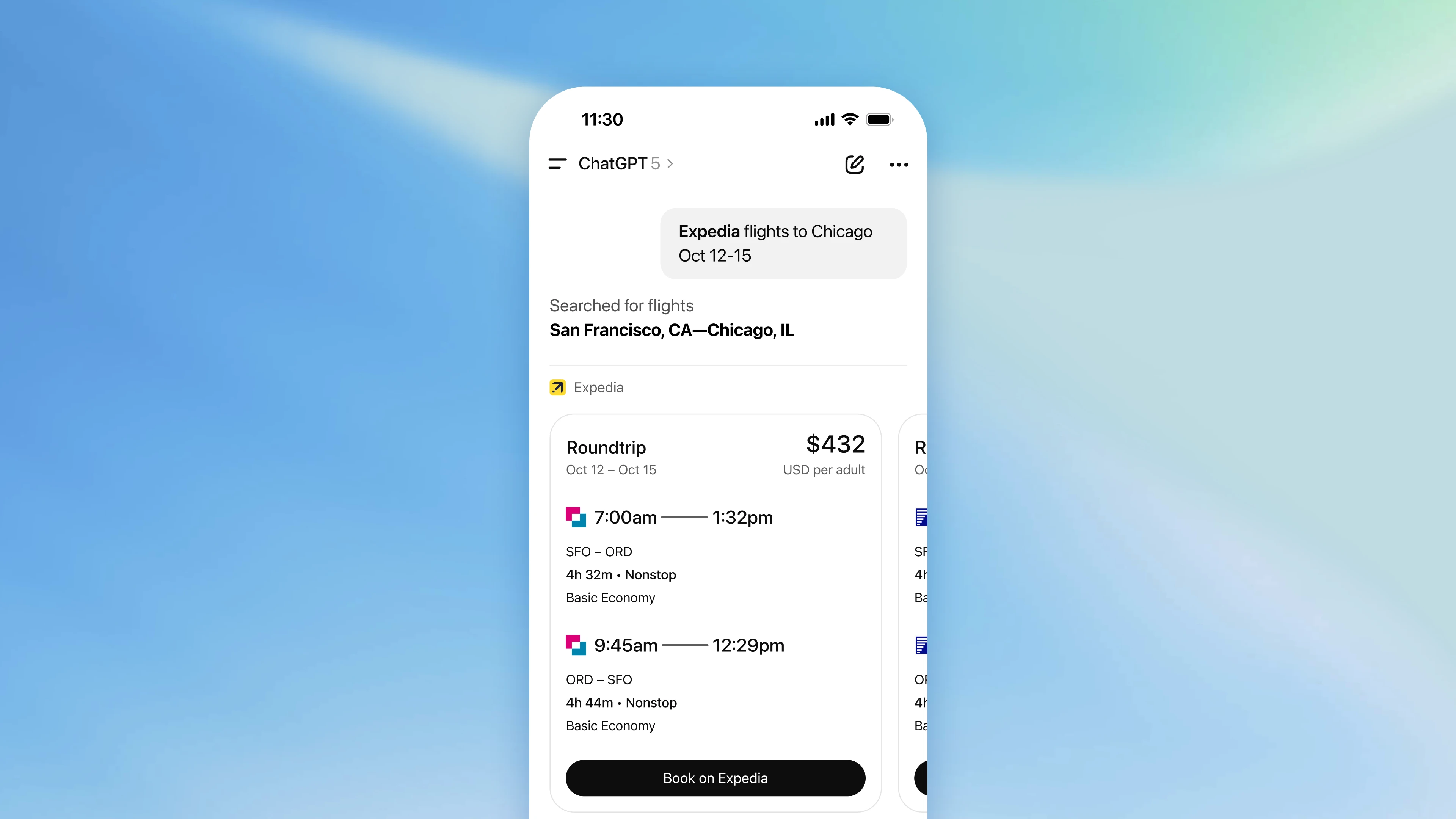
Key Features:
- Hotel Search: Search for hotels and lodging with filters for location, price, amenities, and view results on a map.
- Flight Search: Search and compare flights worldwide with filters for price, duration, airline, and refundability.
6. Coursera
Category: Education & Learning
Find the best learning content to start, switch, or advance your career. Access world-class online courses and professional certificates from top universities.
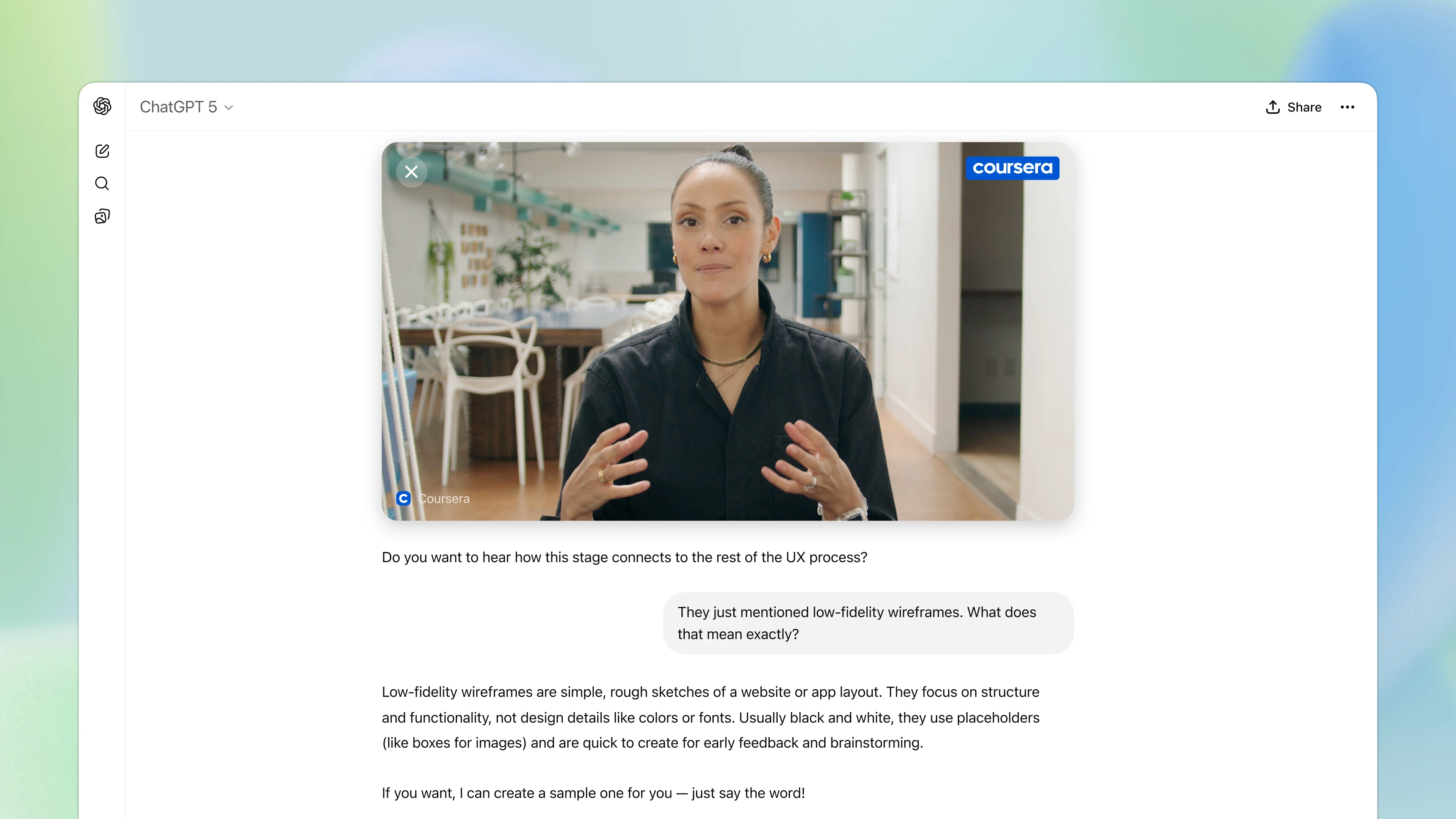
Key Features:
- Play Lecture Videos: Play Coursera lecture videos based on your learning goals.
- Interactive Learning: Ask ChatGPT to elaborate on video content as you learn.
- Personalized Recommendations: Get personalized course recommendations.
7. Zillow
Category: Real Estate
Shop for and discover homes to rent or buy with the leader in real estate so you can get home.
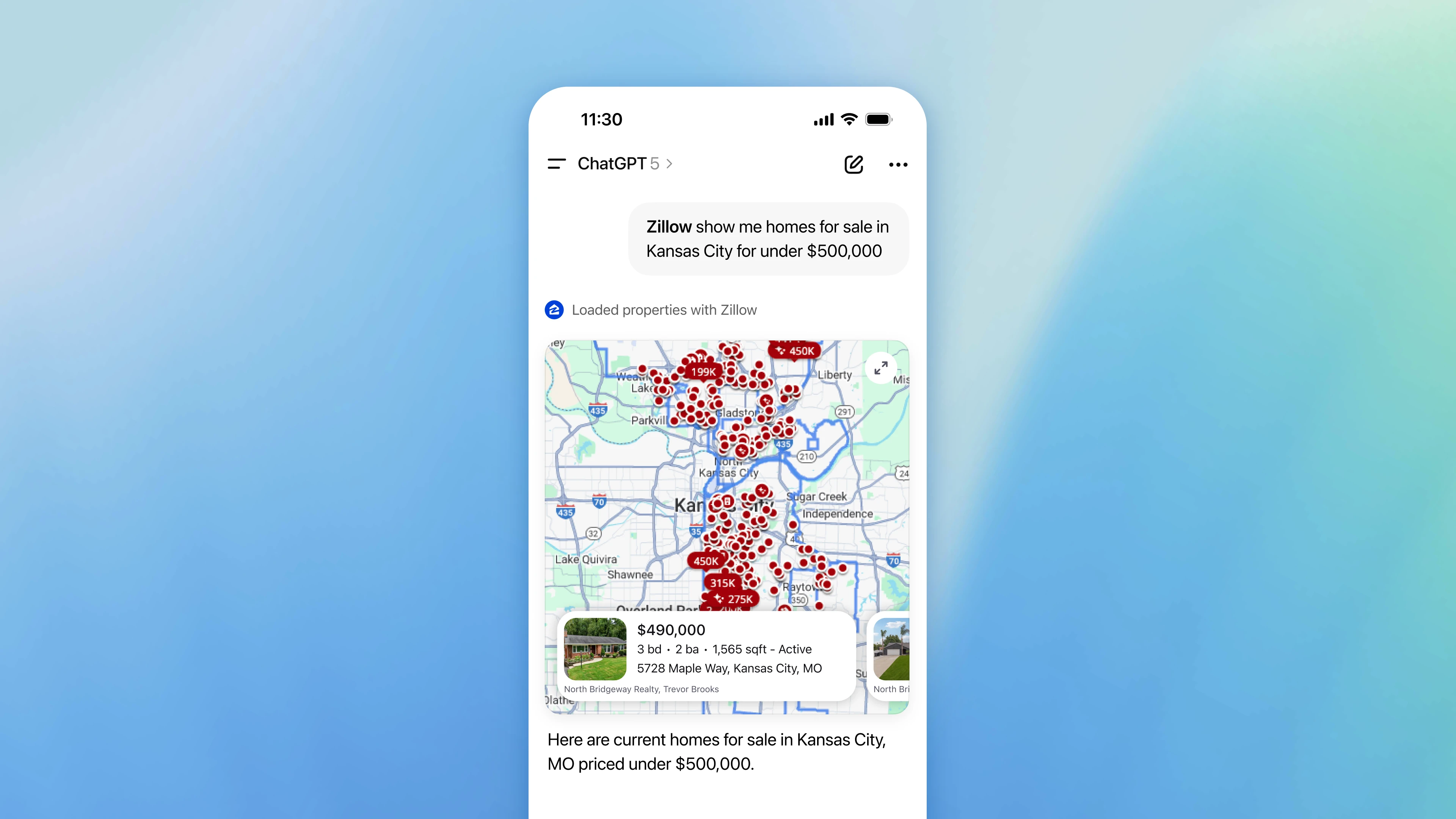
Key Features:
- Real Estate Information: Get for-sale and/or for-rent property counts for U.S. regions, areas, neighborhoods, or cities.
- Home Affordability Calculator: Calculate the maximum home price you can afford based on your financial situation.
- Interest Rate & Payment Simulator: Simulate your monthly mortgage payment based on real-time interest rates.
- Property Search: Search for U.S. real estate properties for sale or for rent with filters for location, price, property type, and more.
How to Use Apps in ChatGPT
To use these apps, simply start a conversation by mentioning the app name. For example: "Spotify, make a playlist for my party this Friday" or "Zillow, show me homes for sale in Kansas City." ChatGPT will automatically surface the app and use relevant context to help you. The first time you use an app, you'll be prompted to connect so you understand what data may be shared.
ChatGPT can also suggest apps when they're relevant to your conversation. For example, if you're discussing buying a new home, ChatGPT may suggest the Zillow app so you can browse listings that match your requirements.
More Apps Coming Soon
OpenAI has announced 11 additional partners whose apps will launch later this year, including AllTrails, Peloton, OpenTable, Target, theFork, and Uber. The list of available apps will continue to grow as more developers build with the Apps SDK.
Conclusion
These official ChatGPT apps represent a new generation of AI-powered tools that blend familiar interactive elements with conversational interfaces. Whether you're looking to boost productivity, unleash creativity, plan travel, or learn new skills, these apps bring new utility directly into your ChatGPT conversations.